Sample Data
Krona Graph
Krona is an interactive display of taxonomic data from your samples. Each layer in the figure is a deeper taxonomic grouping (for example, species will be the outer most layer whereas kingdom will be near the center). Krona files open in a browser so you will need access to your browser. To get started with the demo krona to the left, simply click on the image.
Once you have pulled up the page you will notice on the top left there is a list of samples. Below that are some formatting options.
Max Depth allows you to determine which taxonomic level is the outermost later by selecting how many total layers are shown on the graph.
The collapse button below chart size will allow you to reduce or expand monotypic taxa to first level that shows more than one member.
Within the graph itself, double clicking on a taxon in an interior level will cause that taxon to become the center of the graph, and all of its daughter taxa to circle around it. When you do this, mini-graphs will appear in the top right representing the levels that have been minimized. You can return the graph to the original size simply by clicking on the “All” graph.
Demo Data
For examples of data that you would receive, download the following .zip files: